Quick touch-ups of wonky UX I've encountered in the wild.
iOS hotspot settings
TL;DR: Control Center and settings page display inconsistent terminology and unclear behavior. Solution: Align terminology, decouple feature toggles from each other.
The hotspot feature
Hotspots aren't complicated. On iOS, hotspot is easily activated with a toggle in Control Center that displays one of three clear states:
- Off
- Discoverable, when hotspot is on and available for other devices to connect to
- X Connections, when devices have connected
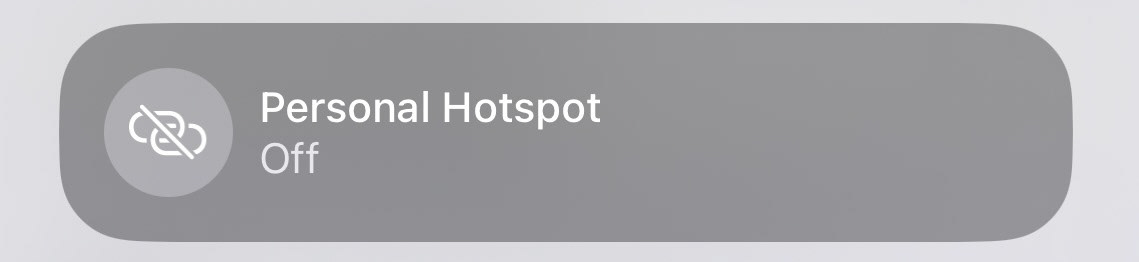
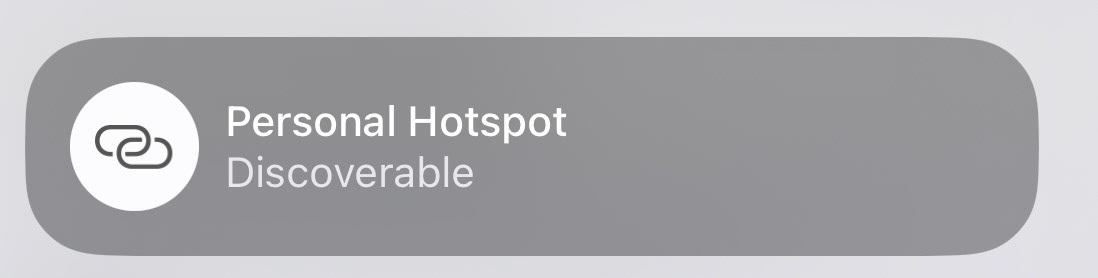
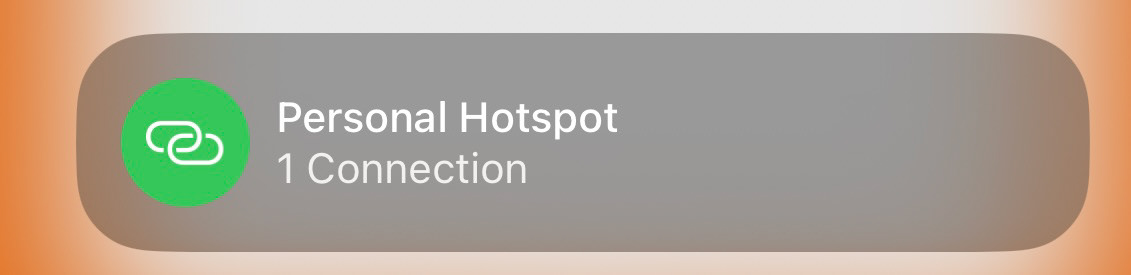
Hotspot states: Off, Discoverable, and X Connections.
Simple enough. The full hotspot settings page, though (below), is muddier for two reasons.
Problem 1: Disconnected terminology
None of the hotspot statuses from Control Center appears on the settings page. Why is that? Do they not correspond to anything here? Why would a feature have settings that don't appear on its settings page? And why shouldn't I be able to turn hotspot on or off here? Other features have simple on/off toggles on their settings pages.
Problem 2: Unclear behavior
Not only does the settings page lack any of the terms established in Control Center, it adds a brand new one in the form of a feature toggle: Allow Others to Join (AOTJ). What does that do, and why is it the first thing on the page? Is it that fundamental? I just want to turn my hotspot on — I'm not trying to provide WiFi for anyone else.
Allow Others to Join: More complicated than it sounds
The copy below the AOTJ toggle explains it as something like a privacy feature. It sounds like I can first turn my hotspot on, then determine whether the hotspot network is visible to all devices nearby or only to my own. Makes sense — hotspots are often used in public places, and extra privacy doesn’t hurt. So I probably don't want to activate AOTJ.
But the toggle’s behavior doesn’t corroborate that. Flipping AOTJ on or off doesn’t just change a network display setting, it seemingly activates and deactivates the hotspot altogether. In other words, AOTJ appears to do exactly the same thing as the Control Center hotspot toggle, while calling it something different.
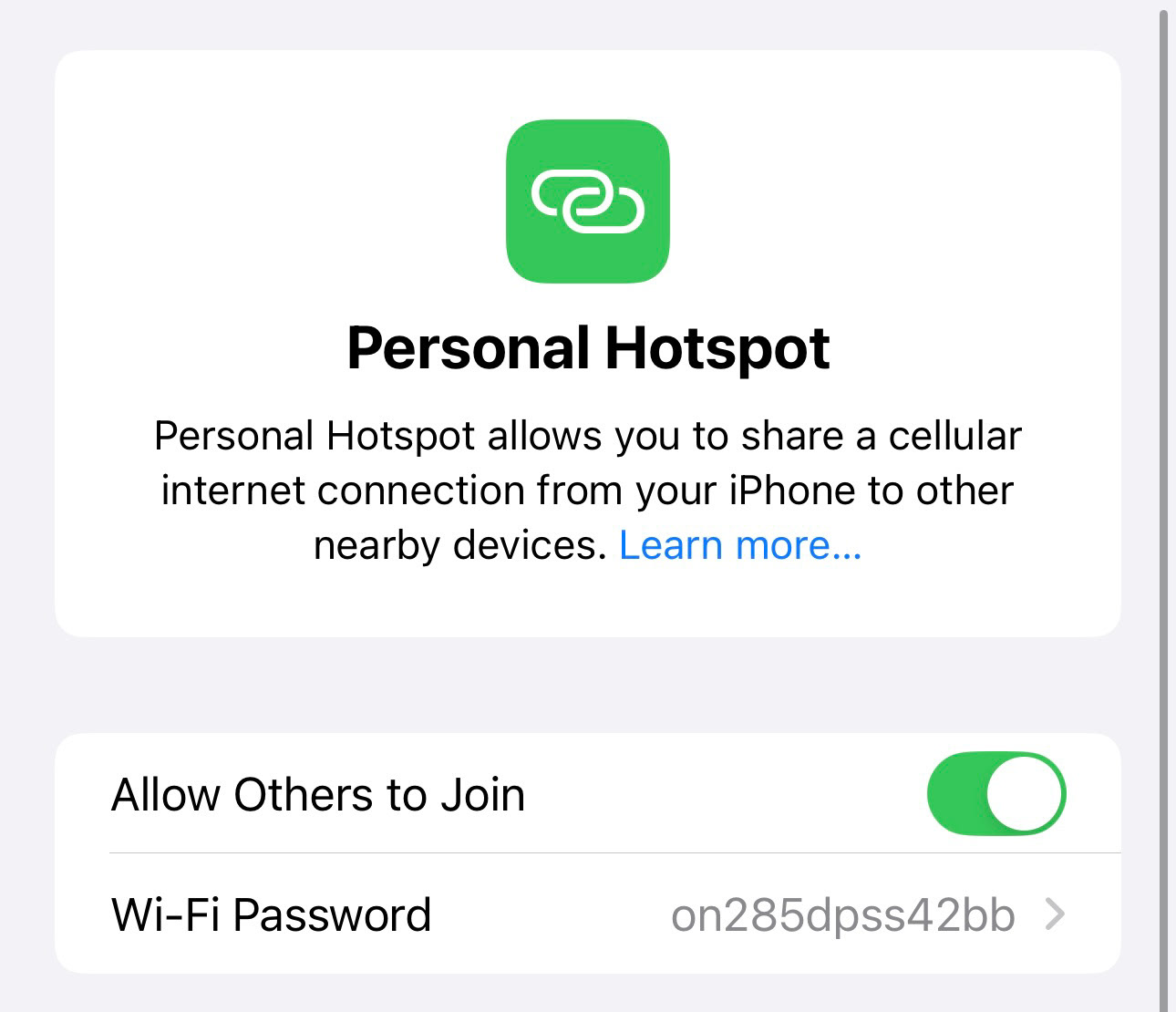
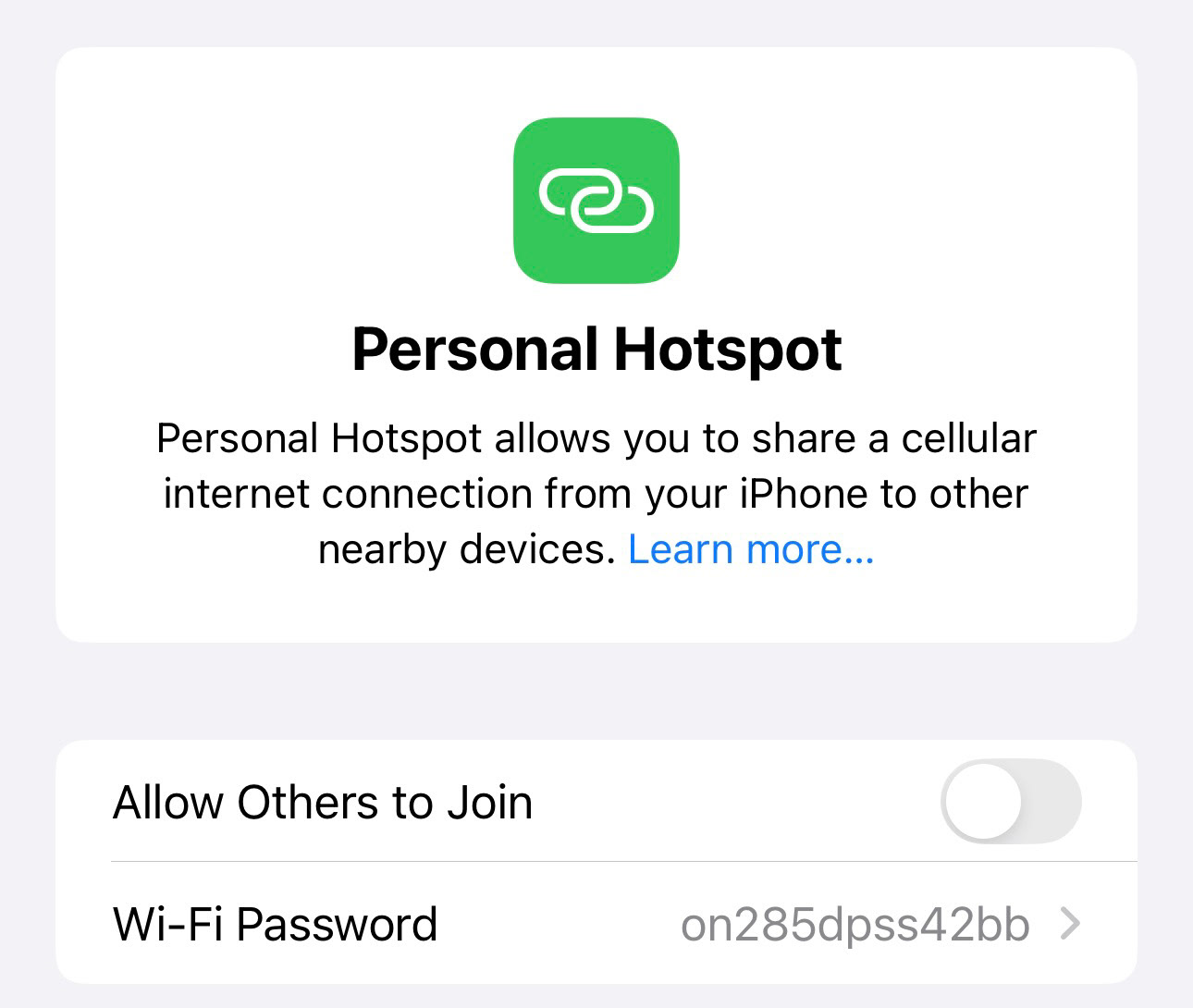
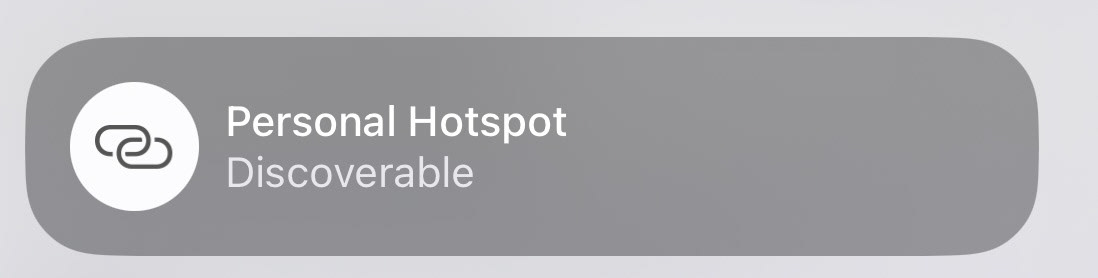
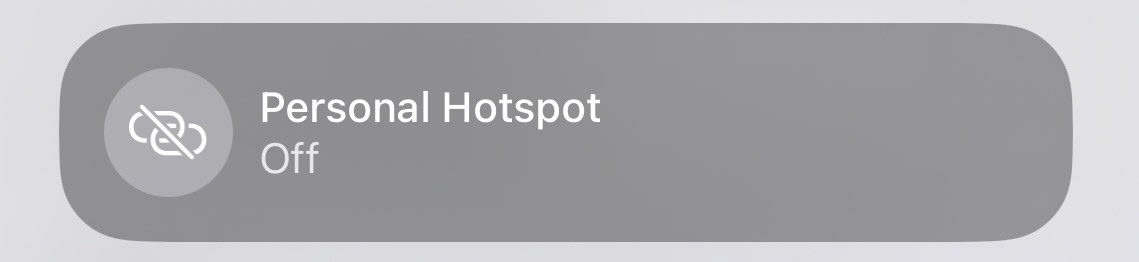
Activating Allow Others to Join sets Personal Hotspot to “Discoverable” in Control Center. Deactivating it does the opposite.
The outcome: Confusion
Why can’t I turn on hotspot while keeping AOTJ off? One possibility is that AOTJ only applies when hotspot is used in WiFi mode. When AOTJ is on, new help text appears to explain that hotspot also supports connections via Bluetooth or USB cable; in those cases, a visible WiFi network would be unnecessary.
The problem is that those explanations only appear once AOTJ is activated anyway, implying that the feature, whatever it does, applies to each connection method — or is supposed to.
This explanation of connection methods only appears when AOTJ is already active, suggesting that it corresponds to all of them.
How to fix this
Based on the behavior observed here, there are two possibilities: Either hotspot state and AOTJ are synonymous, or they're distinct from each other. Whichever is true, a simple update to the settings page would clarify it immediately.
Option 1: Rename the Allow Others to Join toggle
If toggling AOTJ is the same as toggling hotspot on and off, then renaming the toggle to "Hotspot" would resolve any confusion while remaining consistent with iOS settings conventions (features like Zoom and VoiceOver also have simple toggles at the top of their respective pages).
Option 2: Add separate toggles for hotspot status and AOTJ
If, like its name and in-app explanation suggest, AOTJ is a security feature independent of hotspot status, then there should be separate toggles for status and AOTJ.
Option 1: Rename Allow Others to Join to "Hotspot" to reflect its intended function.
Option 2: Add a toggle for hotspot status independent of Allow Others to Join, so the two settings can be managed independently.
Caveats
Apple Inc. isn’t in the habit of doing things willy-nilly. They probably had a perfectly good reason for organizing and labeling these settings this way, whether it was a writing principle or a technical consideration.
But I'm not a UX writer for Apple. I'm a user. That means I have the luxury of not worrying about those considerations and instead simply being baffled. And whatever the rationale might have been, the outcome certainly isn't clear from a user's perspective. It's possible that neither of the scenarios I outlined above is true, and that I actually misunderstood AOTJ and how it relates to hotspot status — but that's its own kind of UX problem.